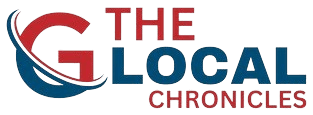Your Hard-Earned Money, Just a Few Clicks Away
EPF Balance for millions of salaried employees across India, the Employees’ Provident Fund (EPF) is not just a retirement saving – it’s a symbol of financial security. After all, it’s your hard-earned money, saved over the years for a better tomorrow.
But many still find it confusing to check their EPF balance or even hesitate thinking it’s a time-consuming process. The good news? It’s not. You can now check your EPF balance in minutes – with or without internet – anytime, anywhere.
This guide is for everyone who wants a stress-free way to stay updated on their EPF savings.
What is EPF and Why Is It Important?
EPF, or Employees’ Provident Fund, is a savings scheme under the Employees’ Provident Fund Organisation (EPFO). Every month, a portion of your salary (usually 12%) goes into this fund, and your employer matches the contribution. It builds a solid retirement fund, and you earn interest on it too.
Regularly checking your EPF balance ensures:
You know your total savings.
Your employer is depositing funds timely.
You can plan your finances better.
How to Check EPF Balance in 4 Simple Ways
Let’s break down the most reliable methods to check your EPF balance.
1. Through the EPFO Portal (Online Method)
Best for: Those with internet access and an activated UAN.
Steps:
Visit: https://www.epfindia.gov.in
Click on ‘Services’ > ‘For Employees’ > ‘Member Passbook’.
Log in using your UAN and password.
You’ll see all your EPF accounts (past and present jobs).
Click on any one to view the detailed balance and monthly contributions.
Tip: Make sure your UAN is activated. You can do it at the EPFO website if not already done.
2. Via UMANG App (Mobile App)
Best for: Smartphone users looking for convenience.
Steps:
Download the UMANG app from Play Store or App Store.
Register using your mobile number linked to UAN.
Go to ‘EPFO’ > ‘Employee Centric Services’ > ‘View Passbook’.
Enter UAN and OTP (sent to your mobile).
Your EPF balance will be shown immediately.
Bonus: You can also raise claims, update details, and track withdrawals here.
3. By Sending an SMS
Best for: Users without internet access.
Format:
Send an SMS to 7738299899 from your registered mobile number.
Text:EPFOHO UAN ENG
Replace
ENGwith your preferred language (e.g., HIN for Hindi, TAM for Tamil).You’ll get your EPF balance details within seconds.
4. By Giving a Missed Call
Best for: Quick, no-cost access.
Steps:
Dial 9966044425 from your mobile number linked to UAN.
The call will disconnect automatically.
You’ll receive an SMS with your EPF balance.
Common Issues and How to Fix Them
Not Getting Balance Details?
Check if your UAN is activated.
Ensure your mobile number is linked with UAN.
Your KYC (PAN, Aadhaar, Bank) should be updated on the EPFO portal.
If problems persist, contact your HR department or EPFO helpdesk.
Why You Should Check Your EPF Balance Regularly
Early Error Detection: Spot any missed deposits by the employer.
Faster Claim Settlements: Updated KYC and regular checks mean faster withdrawals when needed.
Financial Planning: Knowing your corpus helps you plan future investments and retirement goals better.