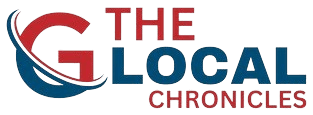Punjab National Bank (PNB) customers can now easily activate and set their ATM-cum-Debit Card PIN through multiple digital and offline channels. The bank has streamlined the process, ensuring convenience and security for users. Here’s a detailed guide on how customers can activate their PNB Debit Card upon receiving it at their branch or registered address.
Step 1: Generate OTP via SMS
To initiate the process, customers must send an SMS from their registered mobile number in the following format:
DCPIN [space] Card Number
Send this SMS to either 5607040 or 9264092640. For example:
DCPIN 4723XXXXXXXXXXXX
Once sent, the customer will receive a six-digit OTP on their registered mobile number. This OTP remains valid for 72 hours, during which the cardholder must use it to set their ATM PIN through one of the available channels.
Step 2: Set ATM PIN through Various Channels
After receiving the OTP, customers can use one of the following methods to create or reset their ATM PIN:
1. PNB One App
Log in to the PNB One App.
Click on Debit Card → Generate Green PIN.
Select the account number linked to the debit card.
Enter the card number and expiry date (MM/YY).
Input the six-digit OTP received via SMS and continue.
Enter a new four-digit ATM PIN, confirm it, and submit.
2. Internet Banking Services (IBS)
Log in to PNB’s Internet Banking (Retail Account).
Navigate to Value Added Services → Card Related Services → Set/Reset Debit Card PIN.
Enter the card number and expiry date.
Input the six-digit OTP and submit.
Enter a new four-digit ATM PIN, confirm it, and submit.
3. PNB ATM
Visit any PNB ATM.
Select Create/Change PIN (GPIN) → OTP Generation/OTP Validation.
Enter the six-digit OTP received on the registered mobile number.
Set a new four-digit ATM PIN, confirm it, and submit.
The PIN is successfully generated.
4. IVR (Interactive Voice Response)
Dial 1800-1800-2021 from the registered mobile number.
Select the preferred language.
Choose the option for Debit Card-related operations.
Select the option to generate or validate OTP.
Enter the 16-digit Debit Card number.
Set a new four-digit ATM PIN, confirm it, and complete the process.
PNB customers can conveniently activate their debit cards and set their ATM PINs through SMS, mobile banking, internet banking, ATMs, or IVR services. With multiple options available, users can select the method that best suits their preference. The bank urges customers to keep their PIN confidential and avoid sharing OTPs or card details with anyone for security reasons.