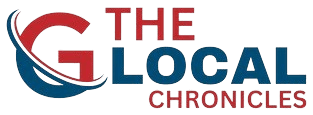Samsung One UI 7 Rollout to Resume Soon After Critical Bug Causes User Lockouts
Samsung has confirmed a temporary halt in the rollout of its One UI 7 update, which is based on Android 14, following user complaints of a serious bug that reportedly locked users out of their devices. The South Korean tech giant has now issued a clarification and assured users that the issue has been resolved, with the update rollout expected to resume shortly.
What Went Wrong with One UI 7?
While Samsung has not publicly disclosed the exact nature of the bug, multiple user reports—especially from Samsung’s Korean community forums—point to a glitch that prevented users from unlocking their smartphones after installing the One UI 7 update.
According to Android Authority, users affected by the issue found themselves unable to access their phones post-update, with standard unlocking methods like PIN, pattern, or fingerprint either failing to respond or causing the device to freeze. This forced some users to perform a factory reset, resulting in potential data loss.
The severity of the bug prompted Samsung to pause the rollout globally, affecting not just South Korea but also other markets where the One UI 7 update was underway.
Samsung Issues Official Statement
Responding to the situation, Samsung confirmed the delay in a statement posted on its Korean community forums, citing “maintenance issues” as the reason for the pause. The company emphasized that these issues have now been addressed and that the update rollout will resume soon.
“We have identified the issue affecting a small number of users during the One UI 7 rollout and have taken steps to resolve it. The update will gradually resume in phases after internal verification,” Samsung’s statement read.
Although Samsung stopped short of confirming the exact cause of the problem, users and developers speculate that it may have stemmed from a compatibility conflict between the system-level security protocols and the lockscreen mechanism.
Devices Affected by the Bug
The bug reportedly affected multiple devices running early builds of One UI 7, including:
Samsung Galaxy S23 series
Galaxy Z Fold 5
Galaxy Z Flip 5
Galaxy A74 and select mid-range models
However, not all users experienced the issue, suggesting that the bug may have been triggered by specific configurations or regional software versions.
User Reactions and Community Feedback
The response from users was swift and, in many cases, filled with frustration. Several users took to Reddit, X (formerly Twitter), and Samsung’s forums to voice their concerns.
“I updated my Galaxy S23 Ultra and suddenly couldn’t unlock it. I had to reset everything. This shouldn’t happen with an official OTA update,” wrote one user from South Korea.
Others expressed concern about the lack of early communication from Samsung, asking the company to test updates more rigorously, especially when rolling out major Android version changes.
Rollout to Resume: What to Expect
With Samsung confirming that the issue has been resolved, the One UI 7 update is expected to resume in a phased manner over the coming days. Users who have not yet received the update are advised to wait for the official OTA notification rather than attempting manual updates via external firmware sources.
Additionally, Samsung is likely to release a patched version of the update that includes a fix for the reported lockscreen bug. This will ensure that users downloading One UI 7 from now on will not encounter the same issue.
What’s New in One UI 7?
Despite the hiccup, One UI 7 brings several new features and enhancements, including:
Refined UI animations and transitions
Better widget customization
Enhanced privacy controls
Smarter multitasking on foldable devices
Android 14-based performance improvements
These features have been generally well received by early adopters, and Samsung remains committed to pushing regular software updates across its Galaxy ecosystem.
How to Stay Safe When Updating
Samsung recommends that users back up their data before installing any major software update. This can be done using Samsung Cloud, Google Drive, or third-party tools. Users should also ensure their phone is fully charged and connected to a reliable Wi-Fi network during the update.
For users who are still facing issues post-update, Samsung advises visiting the nearest Samsung service center or contacting customer support through the Samsung Members app.
A Temporary Setback for a Major Update
The One UI 7 rollout hiccup is a reminder of the challenges that even major manufacturers face when pushing new software to millions of devices. While the bug caused temporary distress for some users, Samsung’s swift response and assurance of a fix demonstrate the company’s commitment to quality and user satisfaction.
As the rollout resumes, users can look forward to experiencing the best of Android 14 with Samsung’s unique software layer—hopefully this time, without the bugs.