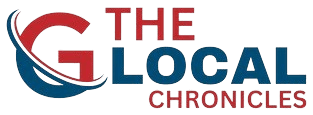The wait is over for lakhs of students in Uttar Pradesh as the Uttar Pradesh Madhyamik Shiksha Parishad (UPMSP) has officially declared the UP Board Class 10 and 12 Result 2025. The result link was activated today at 12:30 PM, making it accessible for students to check their scores online without stepping out of their homes.
This year, in a continued push towards digital convenience and paperless governance, the government has made the official marksheets available on DigiLocker. Students can now download their Class 10 or 12 digital marksheets directly from the DigiLocker platform at results.digilocker.gov.in, or through the UP Board’s official portal, upmsp.edu.in.
Key Highlights – UP Board Result 2025
- Board Name: Uttar Pradesh Madhyamik Shiksha Parishad (UPMSP)
- Result Declaration Date: April 25, 2025
- Time of Release: 12:30 PM
- Official Websites: upmsp.edu.in, upresults.nic.in
- DigiLocker Result Link: results.digilocker.gov.in
- SMS Method:
- Type
UP10<Roll Number>for Class 10 orUP12<Roll Number>for Class 12 - Send to 56263
- Type
No More Queues: Get Your Marksheet Instantly on DigiLocker
Gone are the days when students had to stand in long queues at schools to collect their marksheets. With the integration of DigiLocker, the marksheet retrieval process has become fast, secure, and user-friendly. It not only saves time but also offers an official, government-verified digital copy that can be used for college admissions, competitive exams, and job applications.
Here’s how students can download their UP Board marksheet through DigiLocker:
Step-by-Step Guide to Download UP Board Marksheet from DigiLocker
- Visit the Website:
Open results.digilocker.gov.in in your browser. - Login or Sign Up:
- Already have an account? Login using your mobile number or Aadhaar.
- New users can sign up using Aadhaar number and mobile OTP to create a DigiLocker account.
- Go to Education Section:
After login, head over to the ‘Issued Documents’ or ‘Education’ tab. - Search for UP Board:
Select “Uttar Pradesh State Board of High School and Intermediate Education” from the list. - Enter Details:
Choose Class (10 or 12), year (2025), and enter your roll number and other required information. - Download Marksheet:
Once validated, your marksheet will appear on the screen. You can now download or save it as a PDF.
Why Choose DigiLocker for UP Board Marksheet?
- Anytime, Anywhere Access:
Access your document on-the-go from your phone or computer. - Official and Recognized:
DigiLocker documents are government-verified and accepted by universities, public service commissions, and private institutions alike. - Safe and Secure:
Login is protected with OTPs and passwords, ensuring complete data security.
The Uttar Pradesh government’s initiative to digitize education records has made life easier for millions of students. Whether you’re applying for higher studies or preparing for job interviews, having a DigiLocker-verified marksheet means you’re ready for the next step — instantly and securely.
Don’t wait — visit results.digilocker.gov.in now and download your UP Board Class 10 or 12 marksheet today.